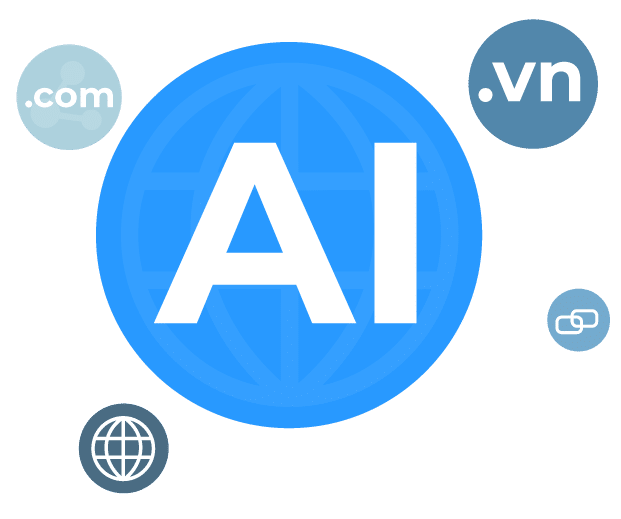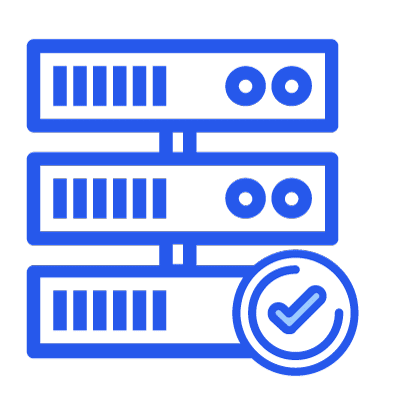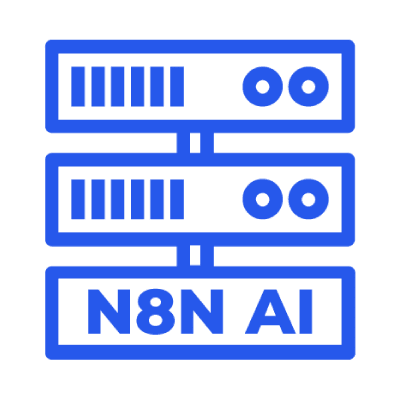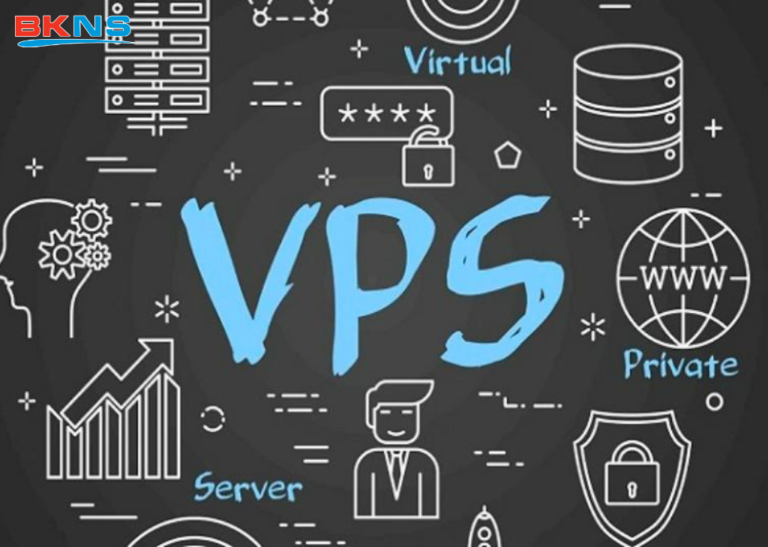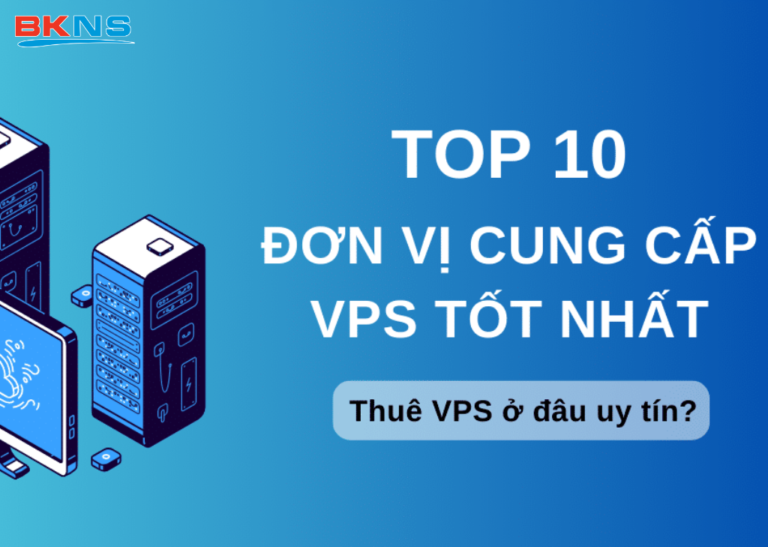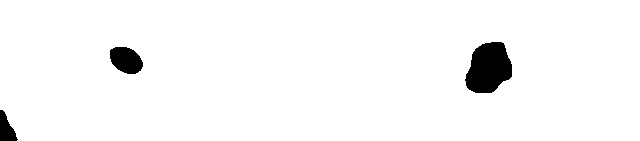Hướng dẫn cài đặt SSL/TLS trên Apache Tomcat
Thịnh Văn Hạnh
04/10/2022
2697 Lượt xem
Chia sẻ bài viết
Tóm Tắt Bài Viết
Hướng dẫn cài SSL/TLS Apache Tomcat
Hướng dẫn cấu hình Tomcat chạy song song 2 port HTTP và HTTPS
Chuẩn bị trước khi cài đặt
Để cấu hình tomcat chạy chuyển hướng hoặc chạy song song http và https Quý khách có thể thay đổi trong 2 file web.xml và server.xml.
Thông thường các file này nằm trong thư mục conf
- keystoreFile: Đường dẫn tới file pfx hoặc keystore
- keystorePass: Mật khẩu của file pfx hoặc keystore
- keystoreType=”PKCS12″ : để pkcs12 nếu dùng file pfx, xóa bỏ nếu dùng keystore
Dưới đây là config để chạy song song http và https Quý khách sửa nội dung nếu đã tồn tại hoặc thêm mới nếu chưa có các đoạn cấu hình connector này
Cấu hình SSL Tomcat sử dụng file SSL/TLS định dạng .PFX
Cấu hình file: server.xml (Nếu file ssl của quý khách là file .pfx sử dụng doạn config này, BKNS khuyến nghị dùng file theo định dàng này vì dễ dàng convert, SSL đăng ký tại BKNS đã được hỗ trợ convert sẵn theo định dạng này)
<Connector port="80" protocol="HTTP/1.1"
connectionTimeout="20000"
URIEncoding="UTF-8"
redirectPort="443" />
<Connector port="443"
scheme="https"
secure="true"
SSLEnabled="true"
clientAuth="false"
sslProtocol="TLS"
keystoreFile="conf/yourdomain.pfx"
keystoreType="PKCS12"
keystorePass="Password"
acceptCount="100000"
maxConnections="2000000"
maxCookieCount="8000"
maxHttpHeaderSize="8192"
maxSpareThreads="4000"
maxThreads="200000"
minSpareThreads="4000"
compression="on"
compressionMinSize="2048" useSendfile="false"
noCompressionUserAgents="gozilla, traviata"
compressableMimeType="text/html,text/xml,text/plain,text/css,text/javascript,text/json,application/x-javascript,application/javascript,application/json" >
</Connector>
Cấu hình SSL Tomcat sử dụng file SSL/TLS định dạng .keystore
Cấu hình file: server.xml (Nếu file ssl của quý khách là file .keystore sử dụng doạn config này)
<Connector port="80" protocol="HTTP/1.1"
connectionTimeout="20000"
URIEncoding="UTF-8"
redirectPort="443" />
<Connector port="443" protocol="HTTP/1.1"
SSLEnabled="true"
scheme="https"
secure="true"
Server=""
keystoreFile="conf/yourdomain.keystore"
keystorePass="password"
maxThreads="150"
maxSpareThreads="75"
minSpareThreads="25"
clientAuth="false" sslProtocol="TLS"
URIEncoding="UTF-8"
/>Cấu hình Tomcat tự động chuyển hướng http sang https
Cấu hình file: web.xml
Nếu chưa có quý khách có thể thêm vào cuối file ở bên trên dòng </web-app>
<security-constraint>
<web-resource-collection>
<!-- <web-resource-name>HTTPSOnly</web-resource-name> -->
<url-pattern>/*</url-pattern>
</web-resource-collection>
<user-data-constraint>
<!-- <transport-guarantee>CONFIDENTIAL</transport-guarantee> -->
</user-data-constraint>
</security-constraint>
.....
</web-app>file này đã được chú thích 2 dòng chuyển hướng “<web-resource-name>HTTPSOnly</web-resource-name>” và <!-- <transport-guarantee>CONFIDENTIAL</transport-guarantee> -->
Trong trường hợp cần chuyển hướng http sang https quý khách có thể bỏ chú thích 2 dòng này bằng cách bỏ <!-- và --> tại file config web.xml
Sau khi cấu hình xong quý khách cần restart Tomcat service để nhận cấu hình mới.
Nếu cần hỗ trợ quý khahcs vui lòng liên hệ bộ phận kỹ thuật qua live chat hoặc Hotline